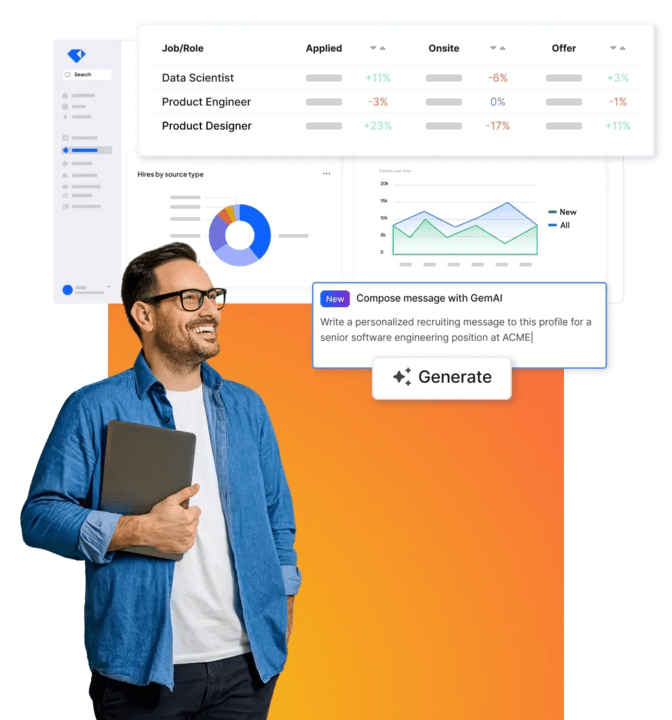We released a lot of new features this past month so bear with us in this hearty November product update!
Want to see updates closer to real time? Check out feature releases on our Gem Changelog.
Add attachments to Sequences
Attachments can be uploaded via the paperclip button in the editor toolbar. Users can attach up to 5MB of files (3MB for Microsoft users) per Sequence stage. Attached files will show up in emails sent for that stage:
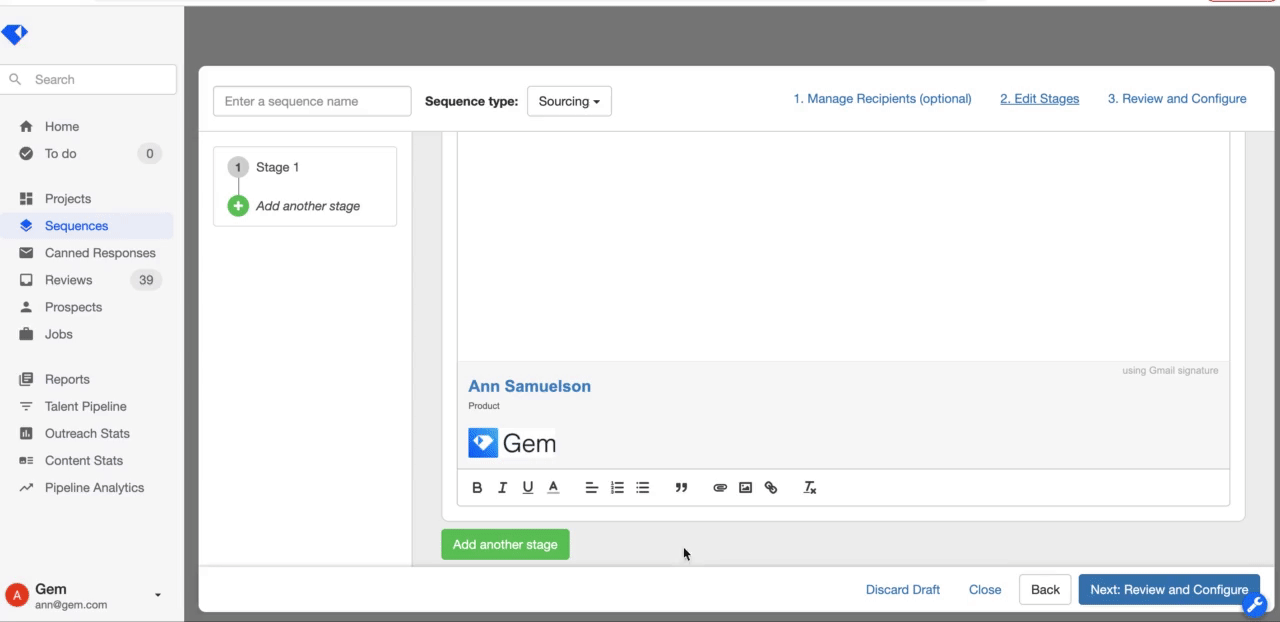
Source Candidates with the Gem Extension on any site
Now you can add profiles directly to Gem the same way you can on LinkedIn! Manually create a new profile from any site (i.e. you type in first name, last name, email, etc). On Github, we automatically parse candidate information.
Pipeline Analytics: Visualize data through a funnel or Sankey diagram
Use the filter on the right hand side to choose which type of chart you’d like to see:
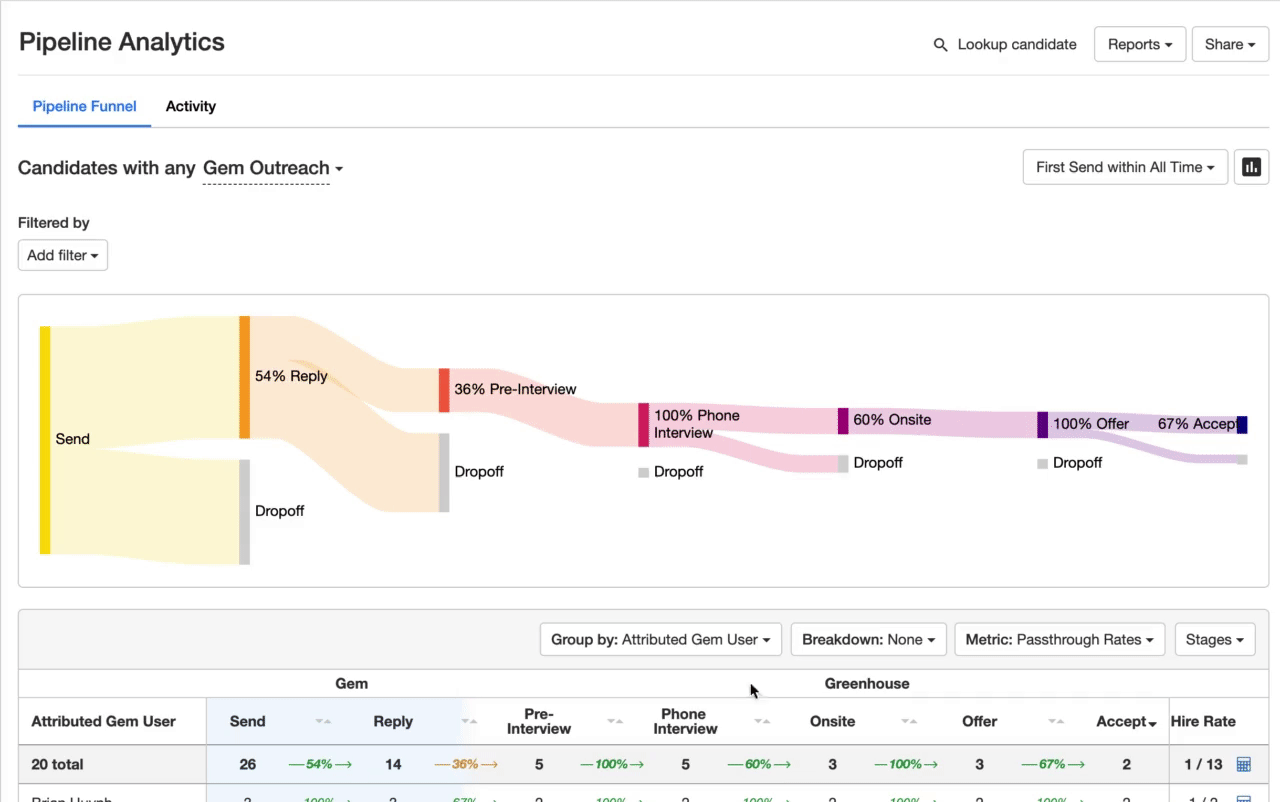
Updated Sourcing Credit (beta)
Currently, our "sourcing credit" model in Gem gives credit to any sourcer who reached out to a prospective candidate since the beginning of time. We’ve made two major changes to the model for who gets sourcing credit:
Grouped Outreach. we require that some outreach has occurred within 60 days of a Greenhouse Application. We also group together outreach to a candidate if it’s close together (within 60 days) into “streaks” We still can give multiple people sourcing credit in this case - we look at everyone who has Gem outreach with the candidate in the “streak”, and they all get credit. We call this “multi-touch credit.”
Last-touch. The second change is optional, but recommended. With this change, instead of giving credit to every sourcer who reached out to the candidate during a “streak”, we only give sourcing credit to whoever sent outreach last (most recently). This means that only one person will ever get sourcing credit for a given application. We call this “last-touch credit”. Talk to your CSM to learn more!
Save Different Stage Mappings
For Pipeline Analytics users, stage mappings in Gem allow you to roll up various Greenhouse interview stages across jobs to a set of generic stages, but several teams want different mappings for different teams/departments/groups.
Now you can save different mappings in Pipeline Analytics and switch between views whenever you want. Talk to your CSM to learn more!:
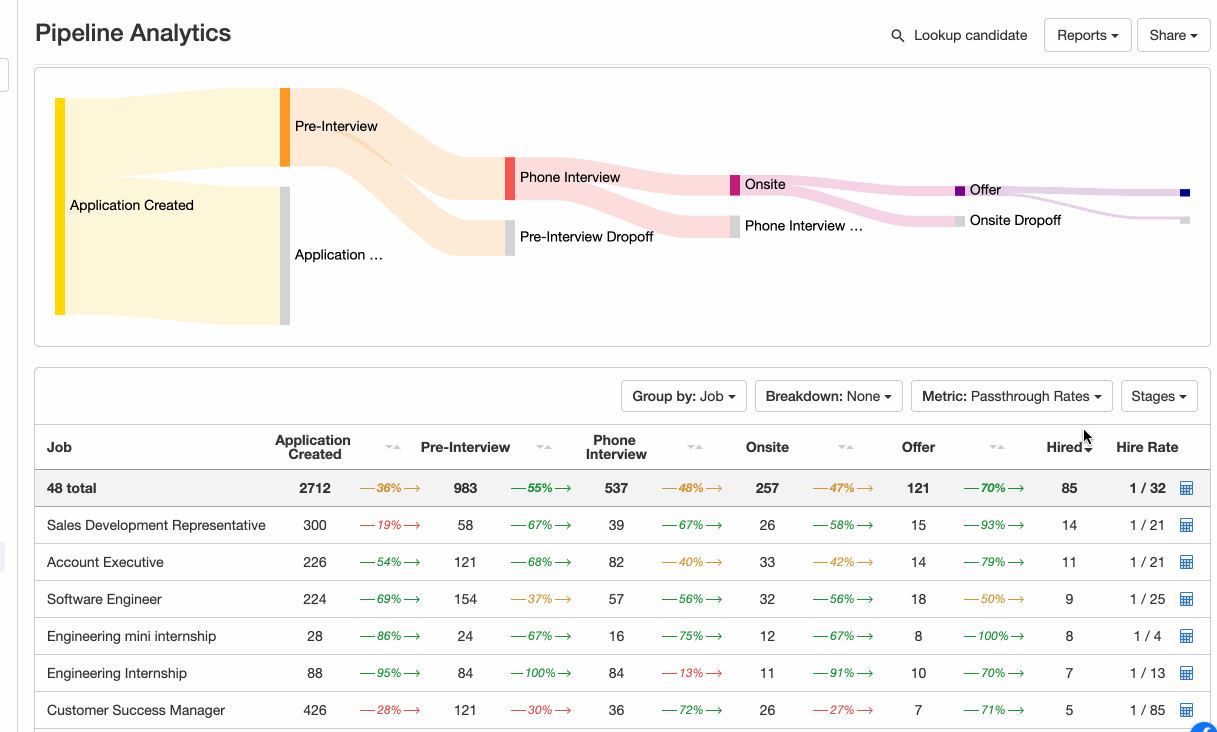
Let us know if you have any feedback by writing to ann@gem.com or reaching out to your CSM!
Talk soon,
Team Gem
Share
Your resource for all-things recruiting
Looking for the latest data, insights, and best practices? Welcome to the Gem blog. We've got you covered.